Working with Tablature
Tablature is very helpful to plucked instrument players since it displays string and fret positioning whereas standard notation is more symbolic. The main drawback to TAB is that it usually lacks rhythmic information. Fortunately SmartScore’s TAB display employs both rhythmic values as well as punctuation (note spacing).
SmartScore an recognize both TAB and standard notation parts simultaneously. Fingerings are editable and rhythmic hints are also displayed. String and pitch configurations are changeable in Staff Properties.
SmartScore an recognize both TAB and standard notation parts simultaneously. Fingerings are editable and rhythmic hints are also displayed. String and pitch configurations are changeable in Staff Properties.
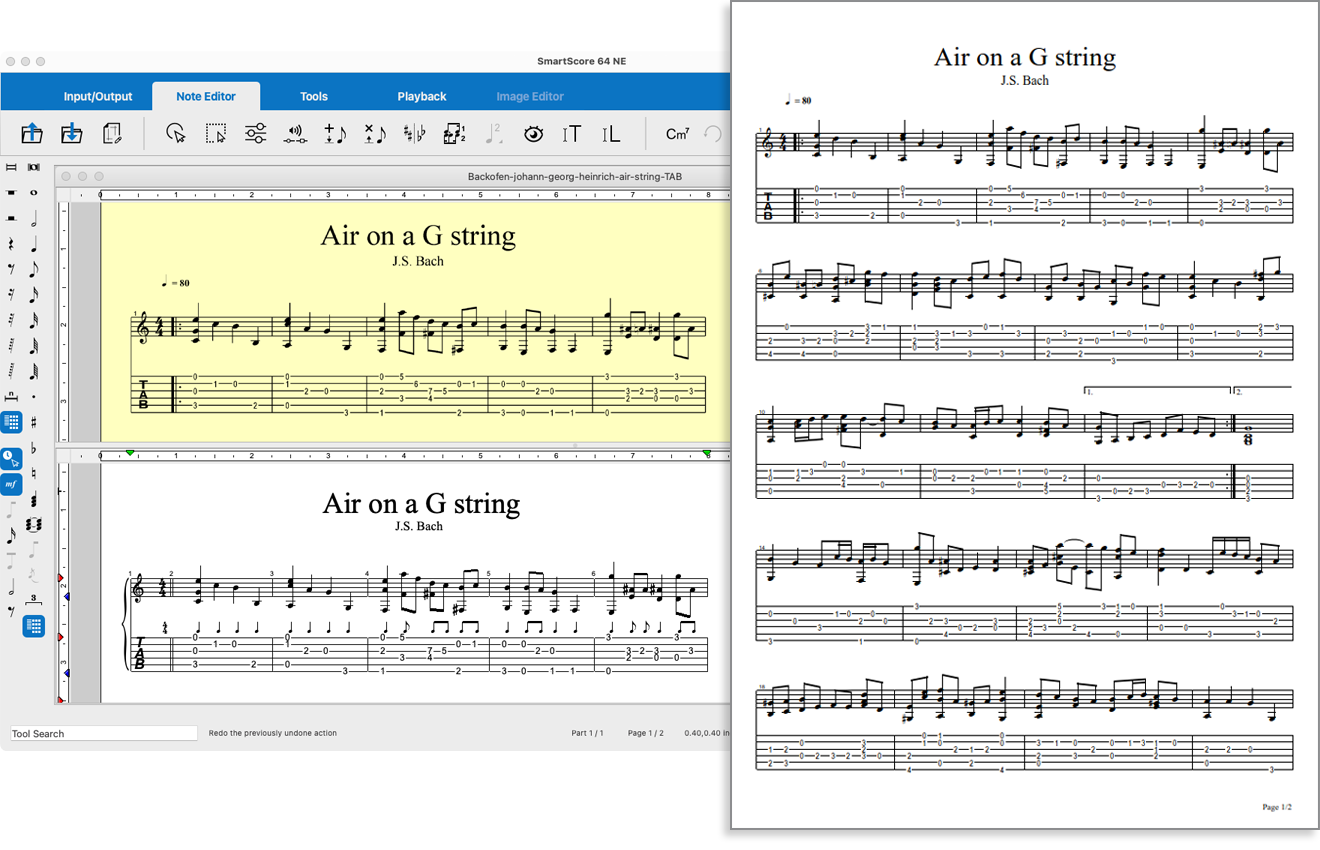
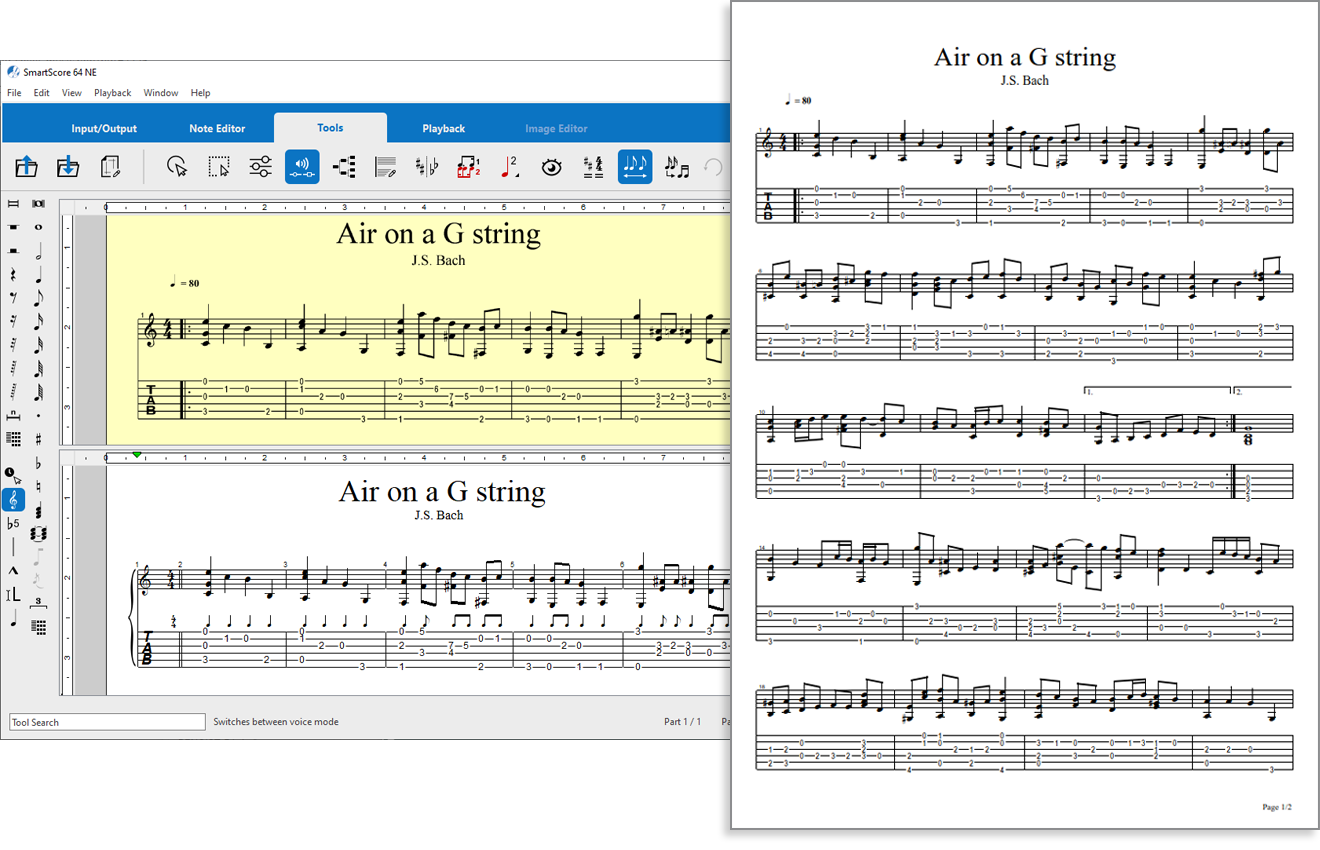
SmartScore can recognize tablature (TAB) scores when instructed to. Fret numberings and string positioning are fully editable. SmartScore will also convert a standard notation part to TAB as well as convert a TAB part to standard notation following recognition. You can change the number and open pitch of strings by selecting a pre-set stringed instrument and even create your own custom instrument. By default, TAB staves are assigned the "Nylon Guitar" MIDI instrument sound.
TAB and standard notation …
SmartScore an recognize both TAB and standard notation parts simultaneously. Fingerings are editable and rhythmic hints are also displayed. String and pitch configurations are changeable in Staff Properties.