Graphical MIDI Controllers
Two useful tools for controlling note volume (Velocity) and incremental tempo changes (Rubato) are found in the Main Menu under "Playback":
These are mouse-driven graphical controllers. Here’s how it works …




How it works …
Playback > Velocity
This mouse-driven tool will allow you to adjust loudness levels of notes within each part during playback. Green vertical lines represent the default loudness (velocity) of each note. Click and drag over a range of lines to increase and/or lower note velocity as required. Check playback for the affected range using right-mouse drag with the Selector tool (
key) active.
To remove changed Velocities, select .
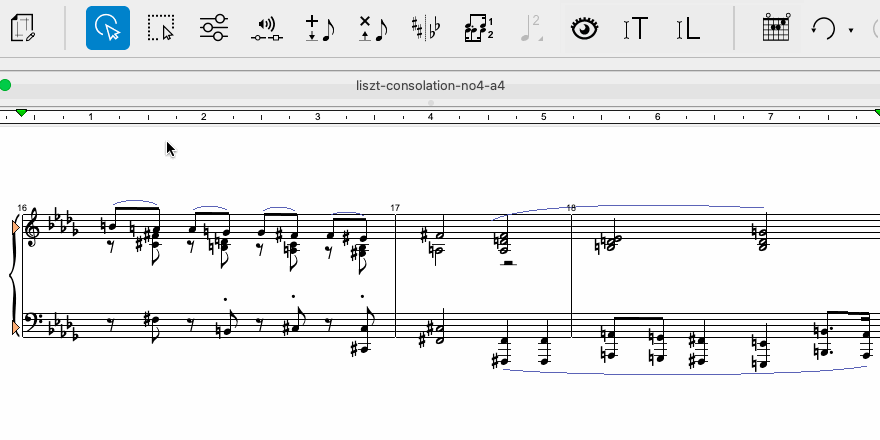
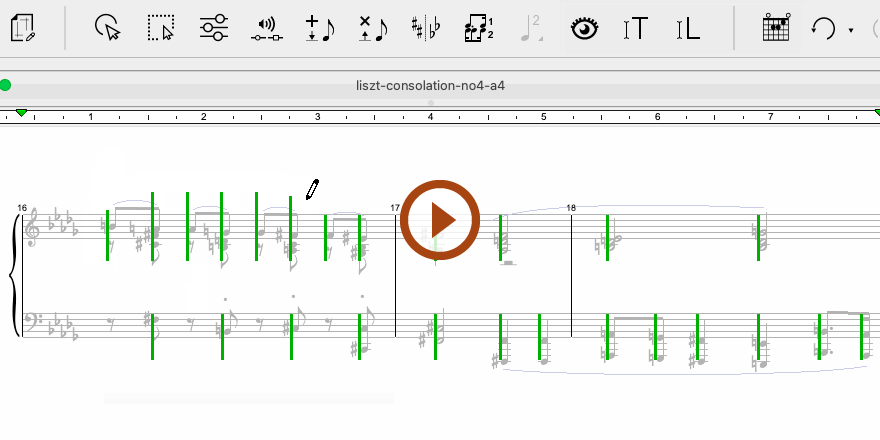
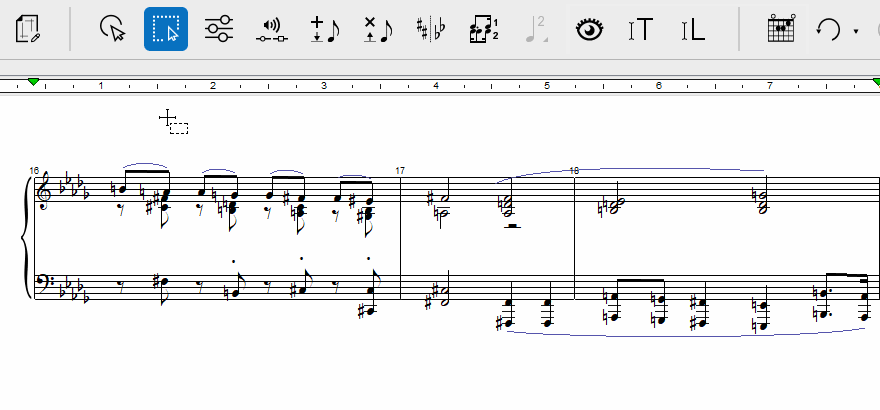
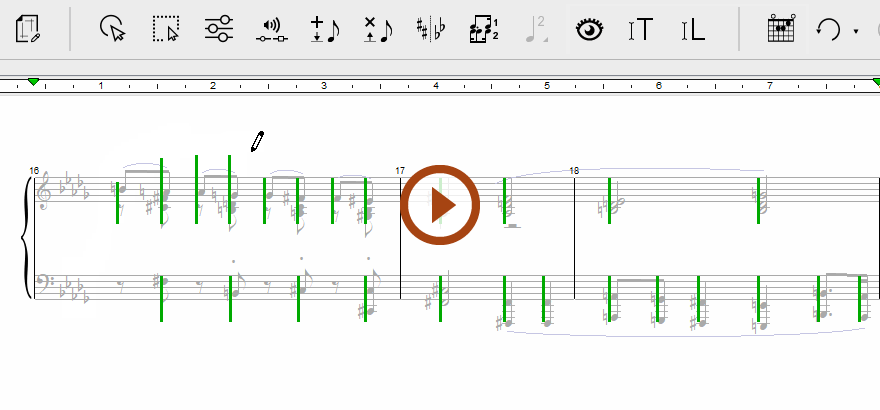
Playback > Rubato
Rubato is a performance effect that results in small, incremental changes in tempo over a range of notes. It adds a humanizing effect to playback, especially during expressive passages. Using the tip of the pencil, click above or below the default tempo line to slightly adjust the tempo. The full range from low to high will affect no more than 20% of the current default tempo value. Check playback for the affected range using right-mouse drag with the Selector tool (
key) active.
To remove changes in Rubato, select .
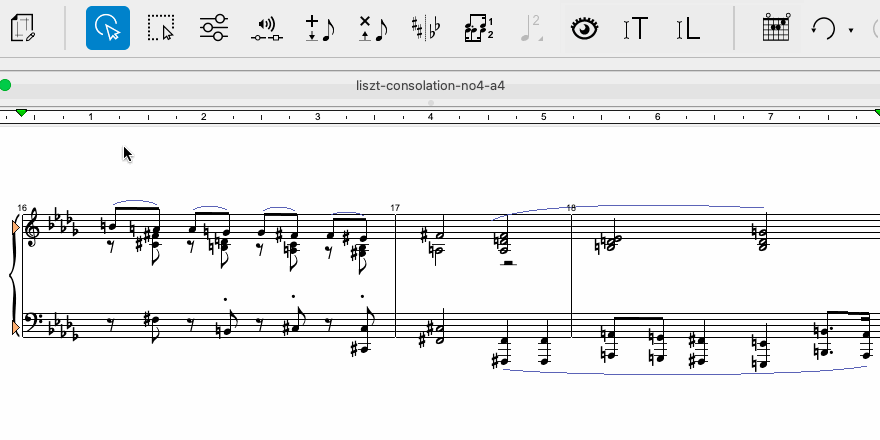
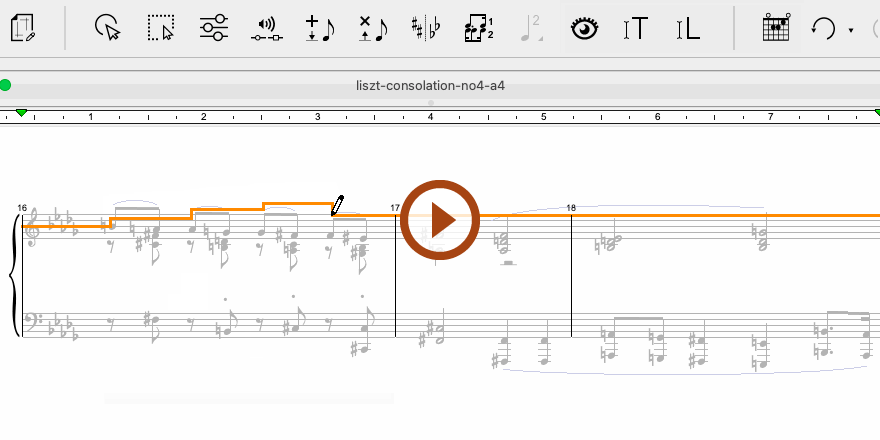
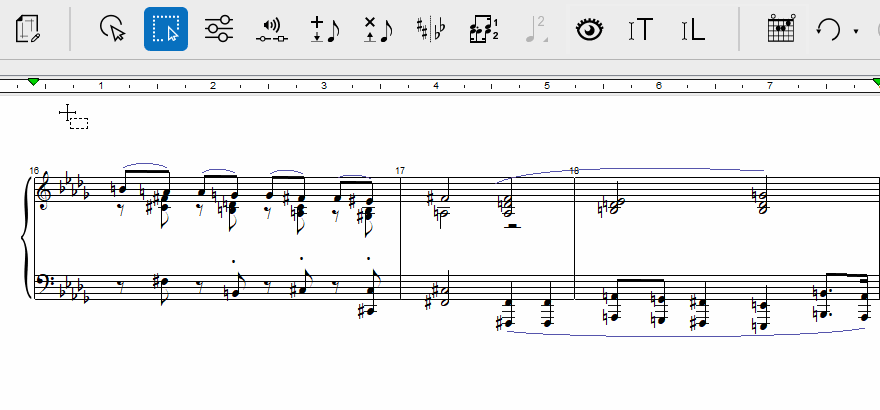
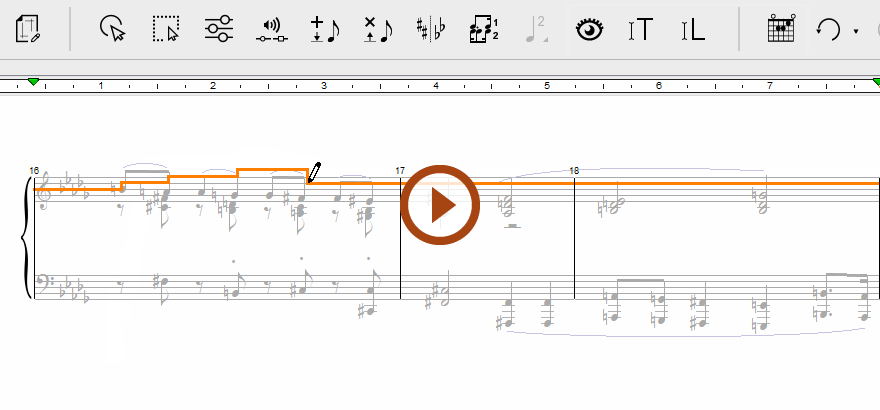
NOTE …
Using the Velocity and Rubato controllers inside the MIDI Piano Roll view will give you a wider "bird’s eye" perspective over a larger range of measures.