Left and right repeats (multiple repeats)
Playback properties of left and right repeats are changed using the Properties tool. You can easily specify the number of times a section repeats.




How it works …
1
Select the Properties tool 2
Click on the repeat barline that begins the section (the right-repeat barline).3
In the Repeat Section area of the Measure Properties dialog, select the number of times you want the section to repeat.4
Click OK.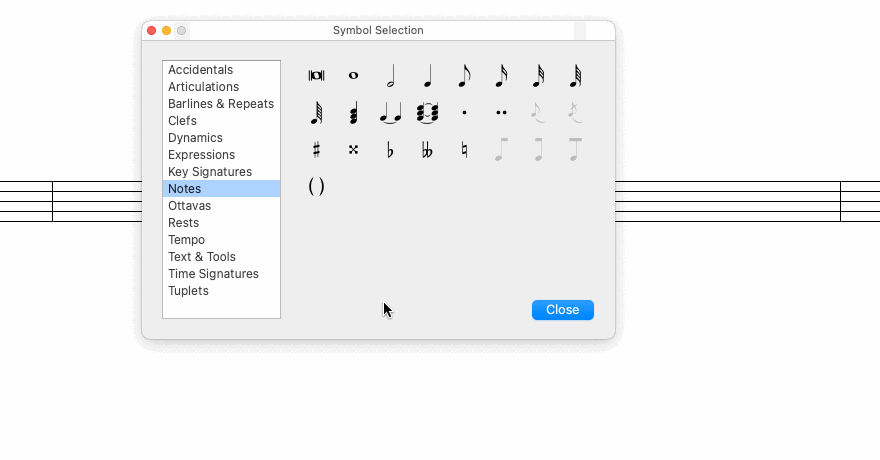
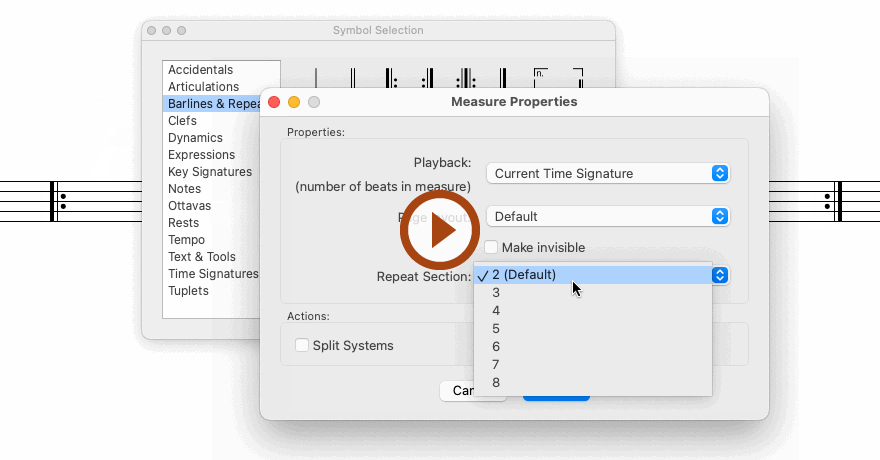
Animation (0:26) - Left and right repeats (multiple repeats)
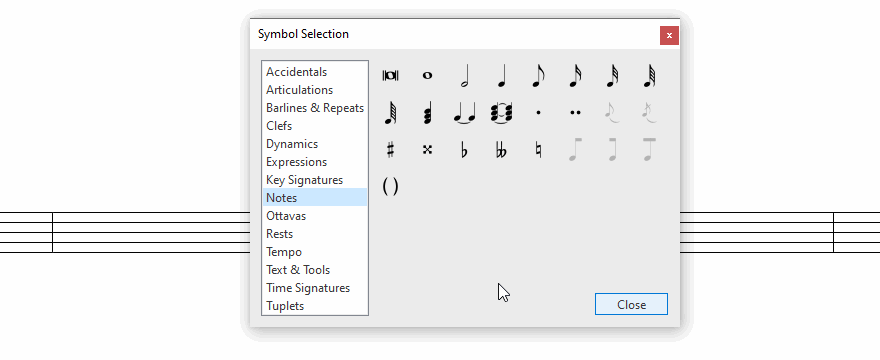
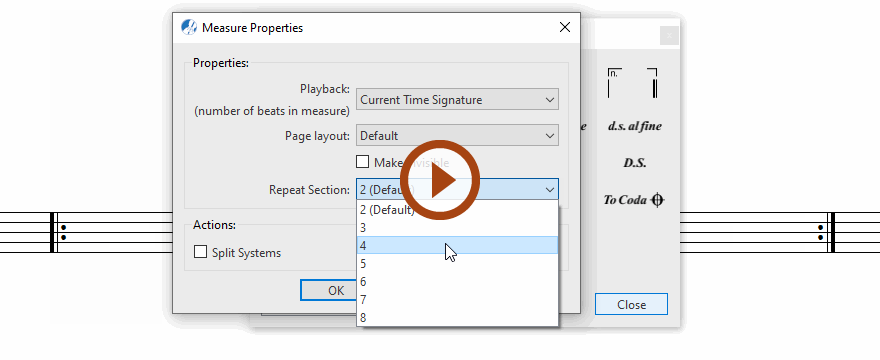
Animation (0:28) - Left and right repeats (multiple repeats)