Deleting a range of symbols
Delete a range of notes or other symbols with the user of the Selector Tool (hitting the "O" key on your keyboard).


How it works …
1
Choose the Selector button 2
With your mouse, click and drag a box around the objects you wish to delete. Selected objects will highlight in color.3
Hit the Delete key 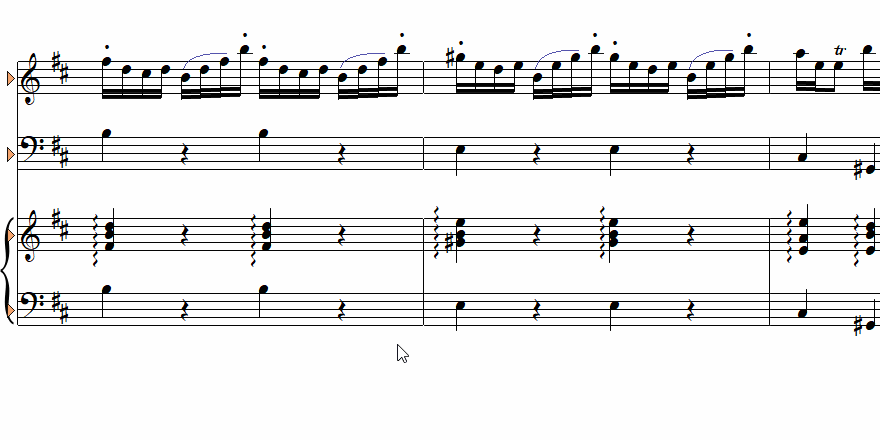
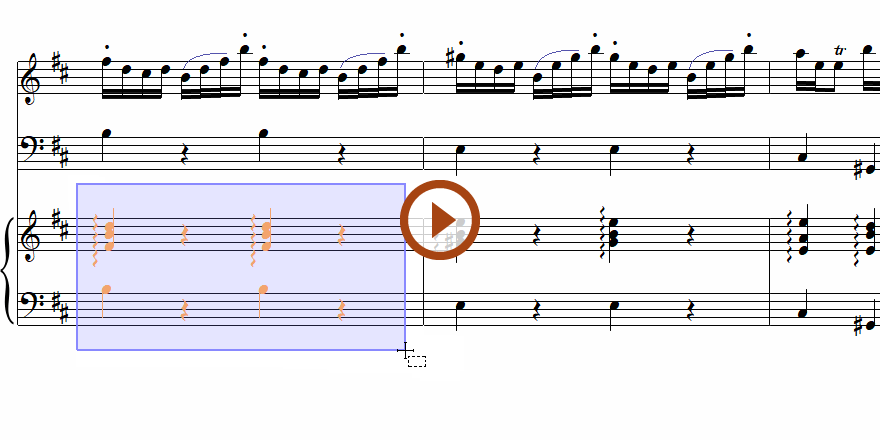
Animation (0:38) - Deleting a range of symbols
Important info for Guitar
Tip …
A single click on any object can also be selected with the Selector tool .