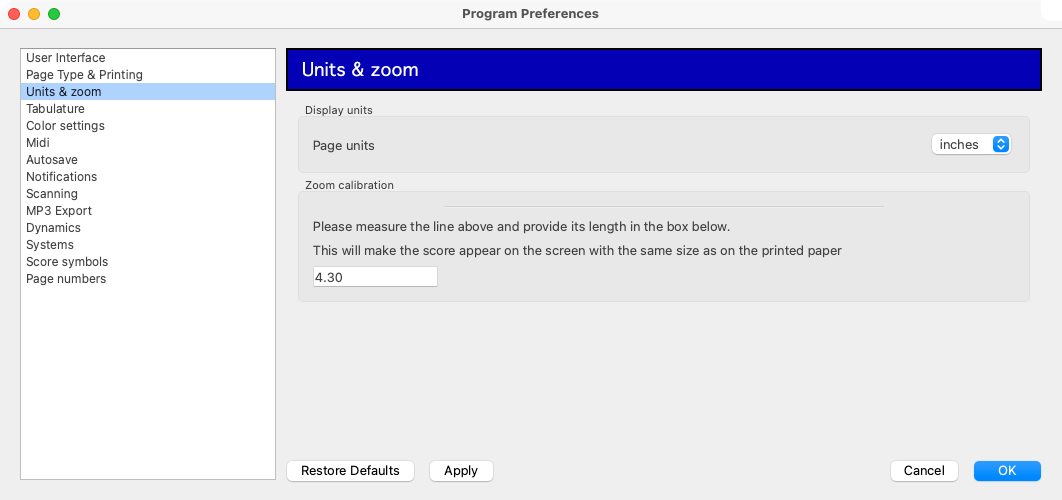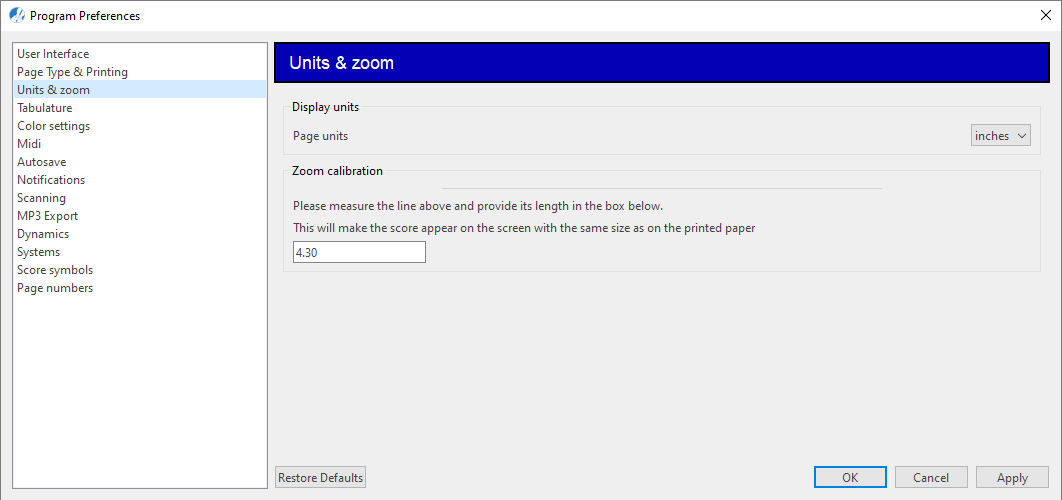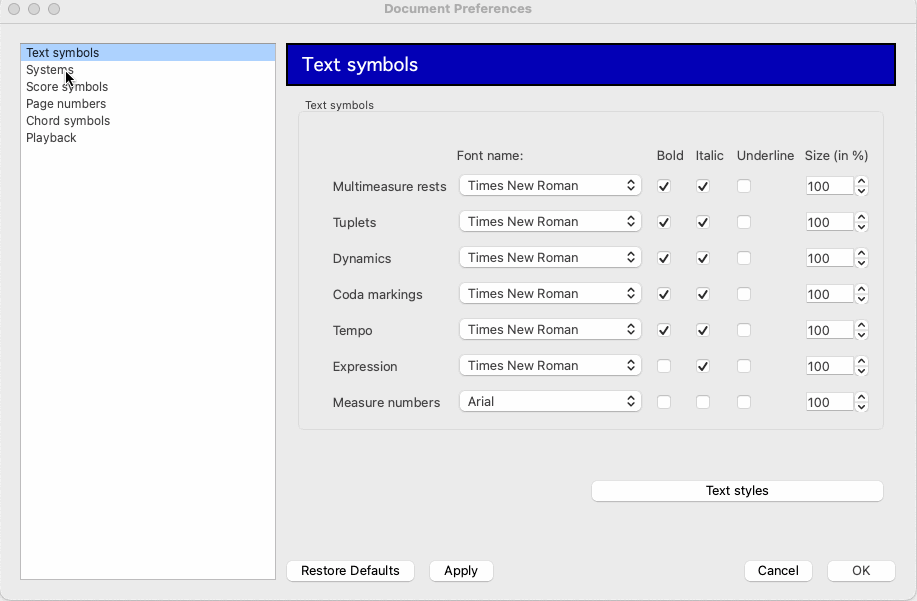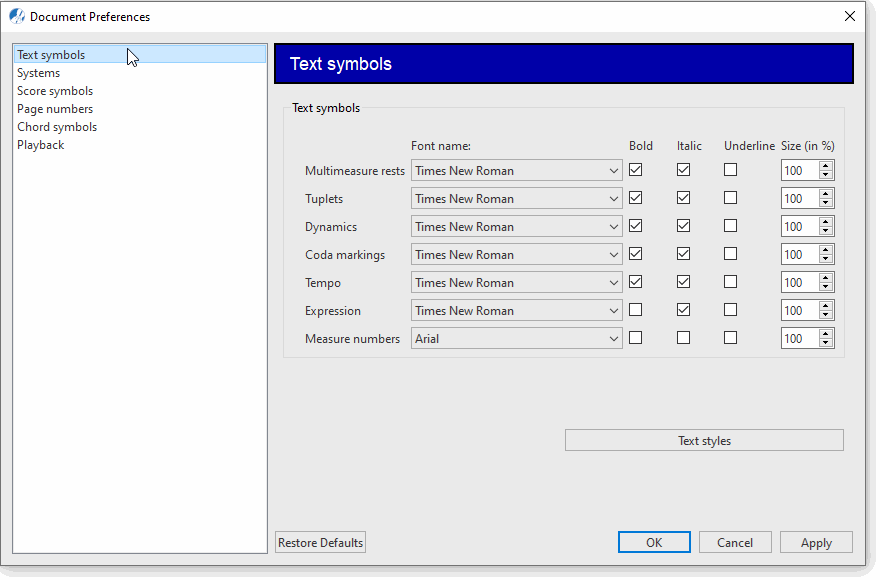Preferences
SmartScore’s default settings can easily be changed from the Program and Document Preferences selections.
Global Preferences that apply to all documents are found under . Preferences that apply to the current document are found under . The English version of SmartScore is preset to U.S. Letter page size (8.5 x 11“). Portrait orientation.
Program Preferences
Click on the subject of interest. If you wish, you may edit any of the settings and attributes and apply the change.
Click on the subject of interest. If you wish, you may edit any of the settings and attributes and apply the change.
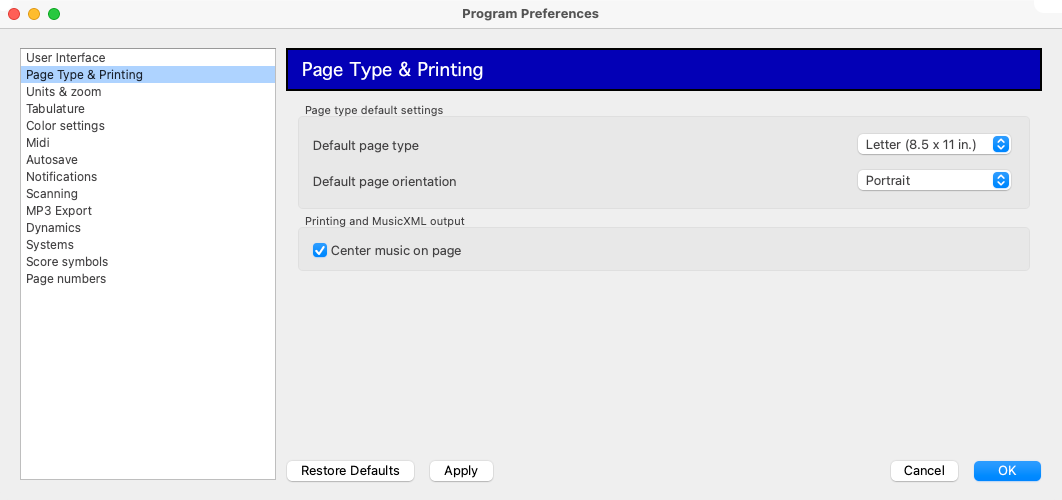
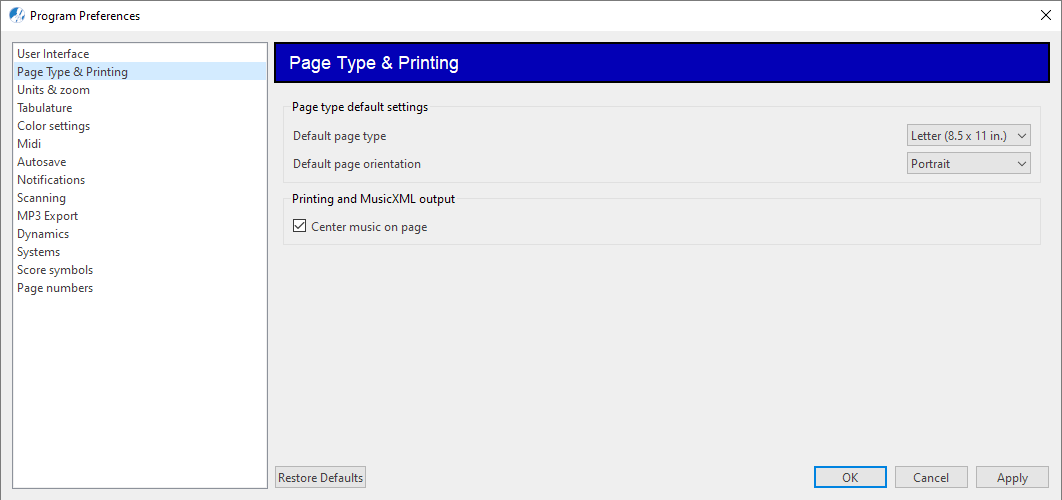
Recommended startup settings …
Page Formatting and Printing Defaults
1
From the menu, select .2
Select Page Type & Printing.3
Choose the page type and orientation you wish to set as a default (e.g. Legal or A4).
Units of Measure
1
From category, you can control whether to choose inches or cm for margin and page dimensions.Document Preferences …
In the Document Preferences window you can edit settings and attributes that apply to the current document.
1
From the menu, select .