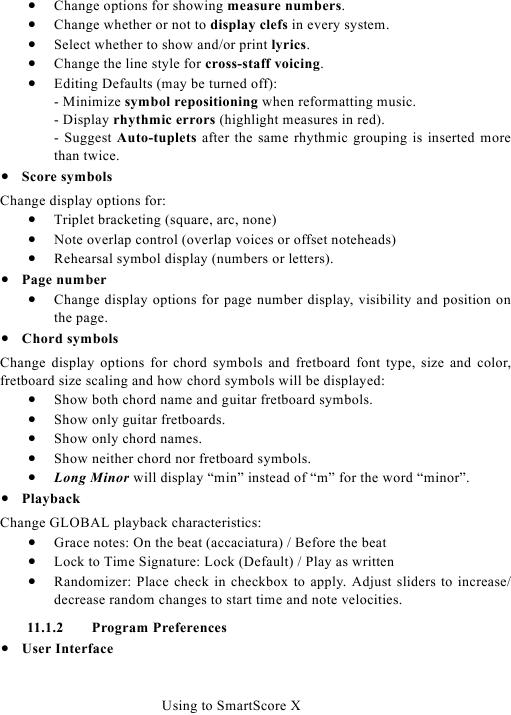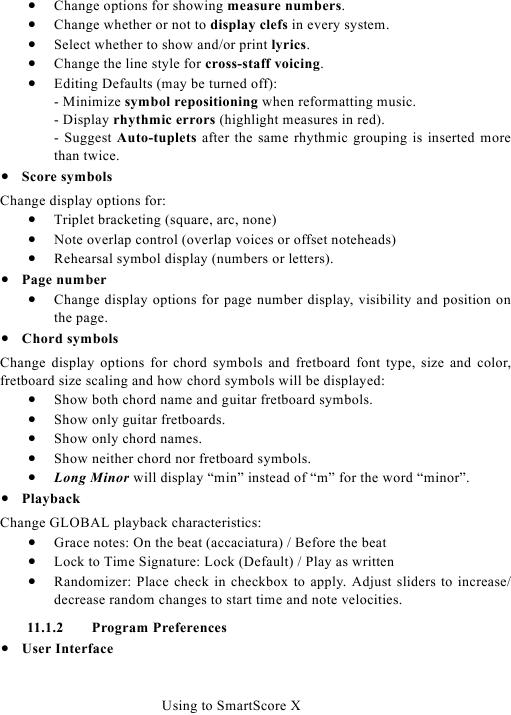Change options for showing measure numbers.
·
Change whether or not to display clefs in every system.
·
Select whether to show and/or print lyrics.
·
Change the line style for cross-staff voicing.
·
Editing Defaults (may be turned off):
·
- Minimize symbol repositioning when reformatting music.
- Display rhythmic errors (highlight measures in red).
- Suggest Auto-tuplets after the same rhythmic grouping is inserted more
than twice.
· Score symbols
Change display options for:
· Triplet bracketing (square, arc, none)
· Note overlap control (overlap voices or offset noteheads)
· Rehearsal symbol display (numbers or letters).
· Page number
· Change display options for page number display, visibility and position on
the page.
· Chord symbols
Change display options for chord symbols and fretboard font type, size and color,
fretboard size scaling and how chord symbols will be displayed:
· Show both chord name and guitar fretboard symbols.
· Show only guitar fretboards.
· Show only chord names.
· Show neither chord nor fretboard symbols.
· Long Minor will display "min" instead of "m" for the word "minor".
· Playback
Change GLOBAL playback characteristics:
· Grace notes: On the beat (accaciatura) / Before the beat
· Lock to Time Signature: Lock (Default) / Play as written
· Randomizer: Place check in checkbox to apply. Adjust sliders to increase/
decrease random changes to start time and note velocities.
11.1.2
Program Preferences
· User Interface
Using to SmartScore X