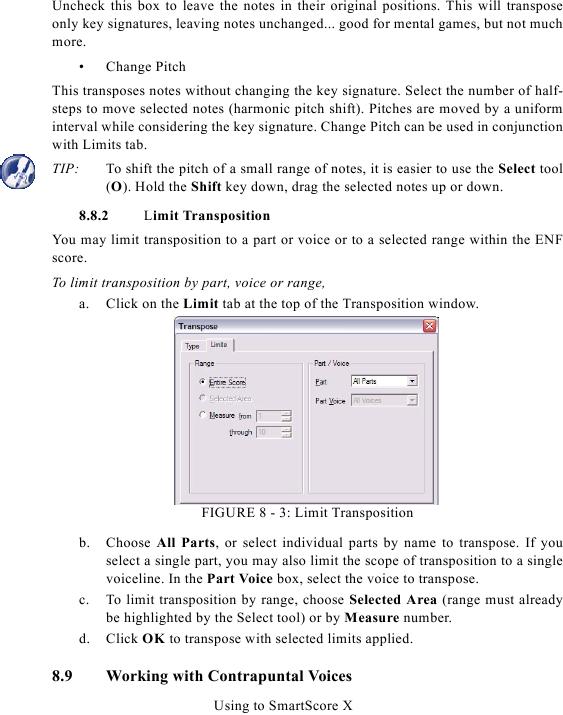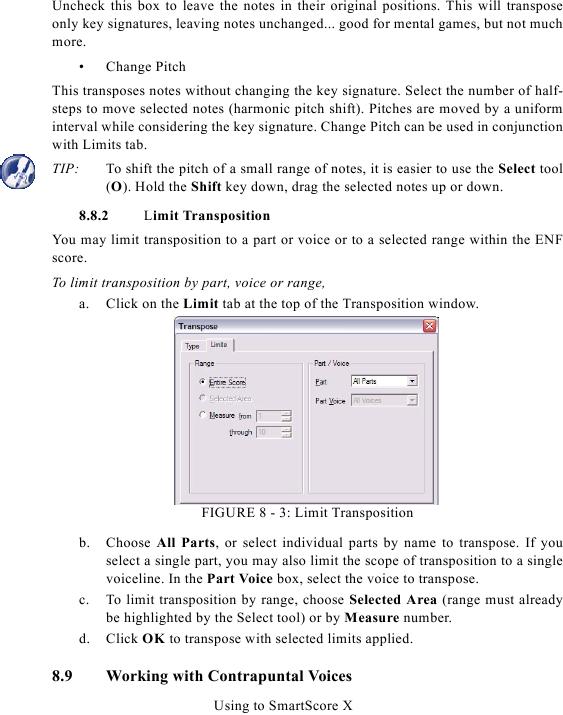Uncheck this box to leave the notes in their original positions. This will transpose
only key signatures, leaving notes unchanged... good for mental games, but not much
more.
·
Change Pitch
This transposes notes without changing the key signature. Select the number of half-
steps to move selected notes (harmonic pitch shift). Pitches are moved by a uniform
interval while considering the key signature. Change Pitch can be used in conjunction
with Limits tab.
TIP:
To shift the pitch of a small range of notes, it is easier to use the Select tool
(O). Hold the Shift key down, drag the selected notes up or down.
8.8.2
Limit Transposition
You may limit transposition to a part or voice or to a selected range within the ENF
score.
To limit transposition by part, voice or range,
a. Click on the Limit tab at the top of the Transposition window.
FIGURE 8 - 3: Limit Transposition
b.
Choose All Parts, or select individual parts by name to transpose. If you
select a single part, you may also limit the scope of transposition to a single
voiceline. In the Part Voice box, select the voice to transpose.
c.
To limit transposition by range, choose Selected Area (range must already
be highlighted by the Select tool) or by Measure number.
d.
Click OK to transpose with selected limits applied.
8.9
Working with Contrapuntal Voices
Using to SmartScore X