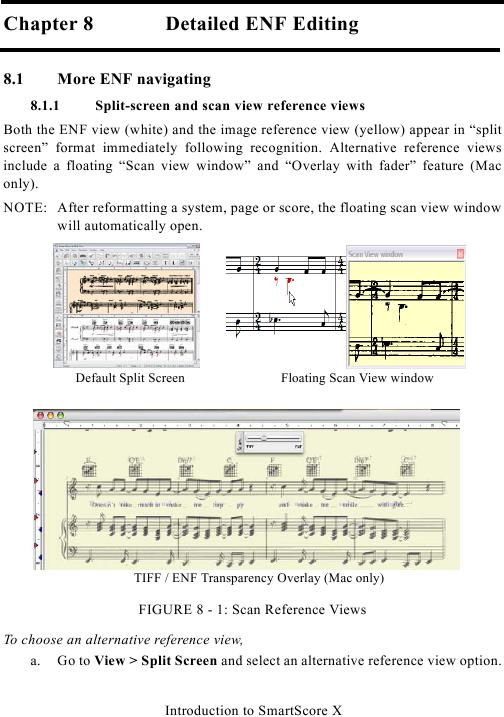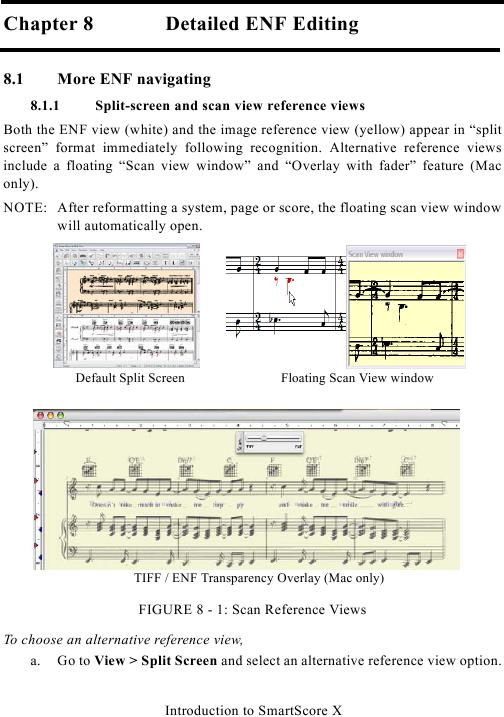Chapter 8
Detailed ENF Editing
8.1
More ENF navigating
8.1.1
Split-screen and scan view reference views
Both the ENF view (white) and the image reference view (yellow) appear in "split
screen" format immediately following recognition. Alternative reference views
include a floating "Scan view window" and "Overlay with fader" feature (Mac
only).
NOTE: After reformatting a system, page or score, the floating scan view window
will automatically open.
Default Split Screen
Floating Scan View window
TIFF / ENF Transparency Overlay (Mac only)
FIGURE 8 - 1: Scan Reference Views
To choose an alternative reference view,
a. Go to View > Split Screen and select an alternative reference view option.
Introduction to SmartScore X