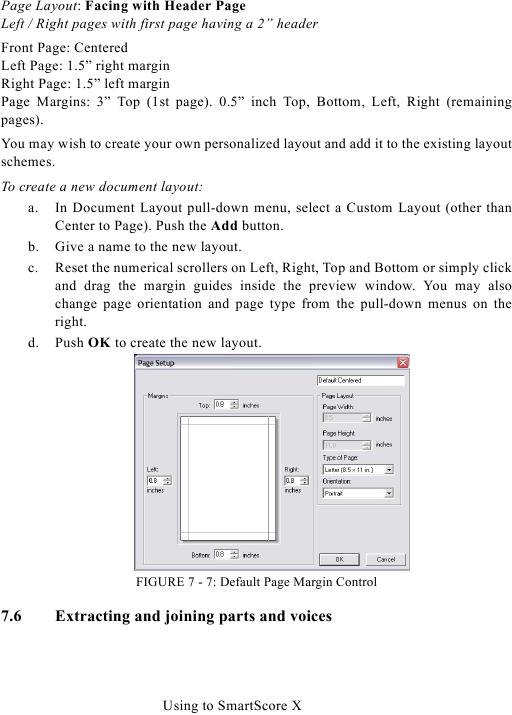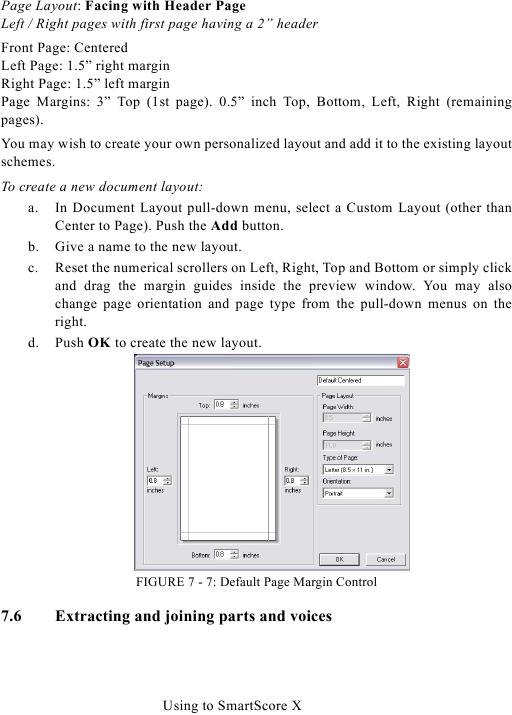Page Layout: Facing with Header Page
Left / Right pages with first page having a 2" header
Front Page: Centered
Left Page: 1.5" right margin
Right Page: 1.5" left margin
Page Margins: 3" Top (1st page). 0.5" inch Top, Bottom, Left, Right (remaining
pages).
You may wish to create your own personalized layout and add it to the existing layout
schemes.
To create a new document layout:
a. In Document Layout pull-down menu, select a Custom Layout (other than
Center to Page). Push the Add button.
b. Give a name to the new layout.
c. Reset the numerical scrollers on Left, Right, Top and Bottom or simply click
and drag the margin guides inside the preview window. You may also
change page orientation and page type from the pull-down menus on the
right.
d. Push OK to create the new layout.
FIGURE 7 - 7: Default Page Margin Control
7.6
Extracting and joining parts and voices
Using to SmartScore X